Project ownership transfer¶
Table of contents
Introduction¶
You can transfer ownership of your project to another user. After the ownership is transferred successfully, the original owner will lose all access to the project.
Note
If the project is on the Standard (pay-as-you-go) tier, the new owner will pay for the entire data usage for the month in which the ownership is transferred.
Send an ownership transfer invitation¶
Go to the project settings page and scroll to the bottom. Enter the email of the user you want to transfer the project ownership to.
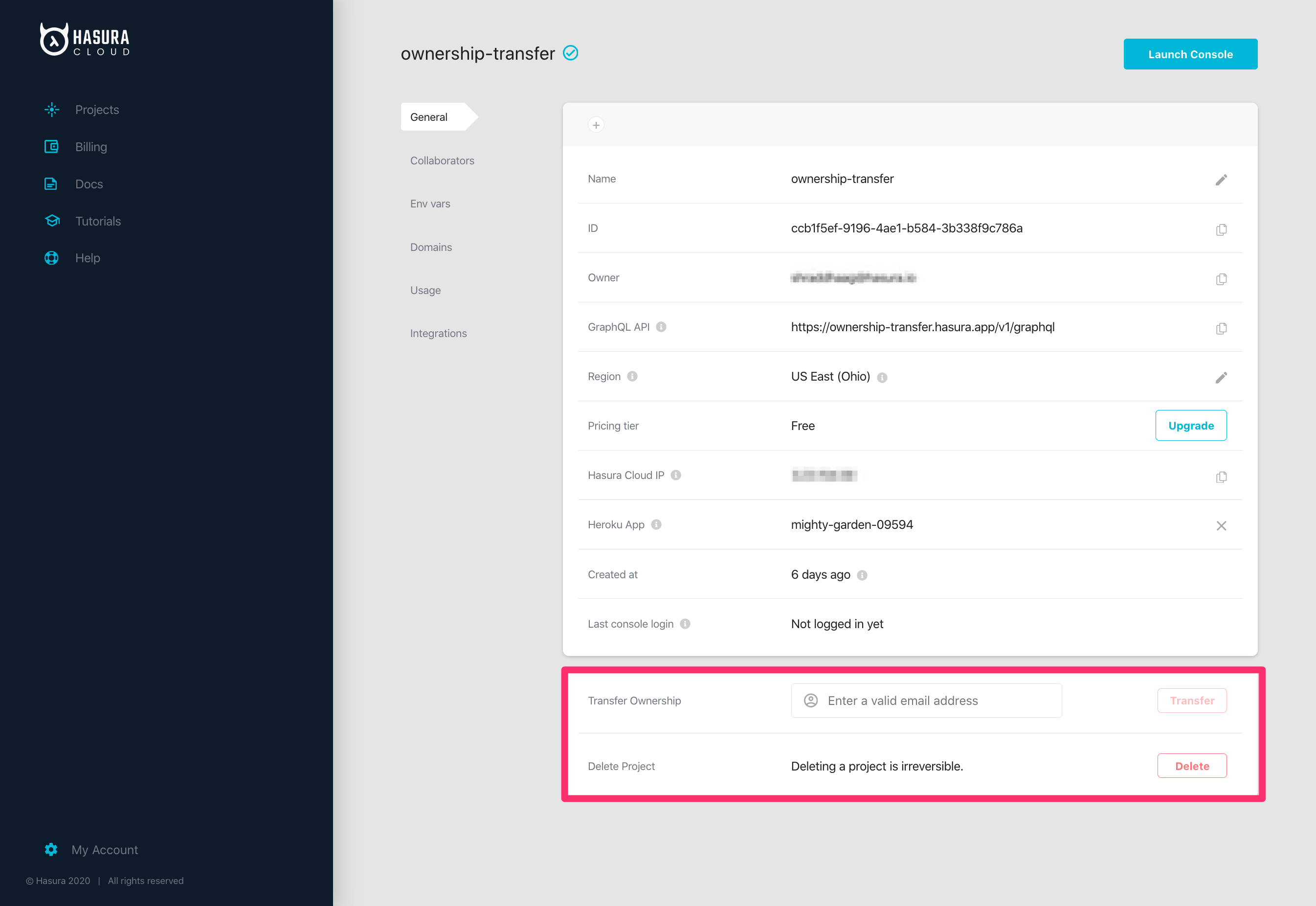
Revoke an ownership transfer invitation¶
To revoke the ownership transfer invitation, click on the Revoke button right next to the email of the invitee.
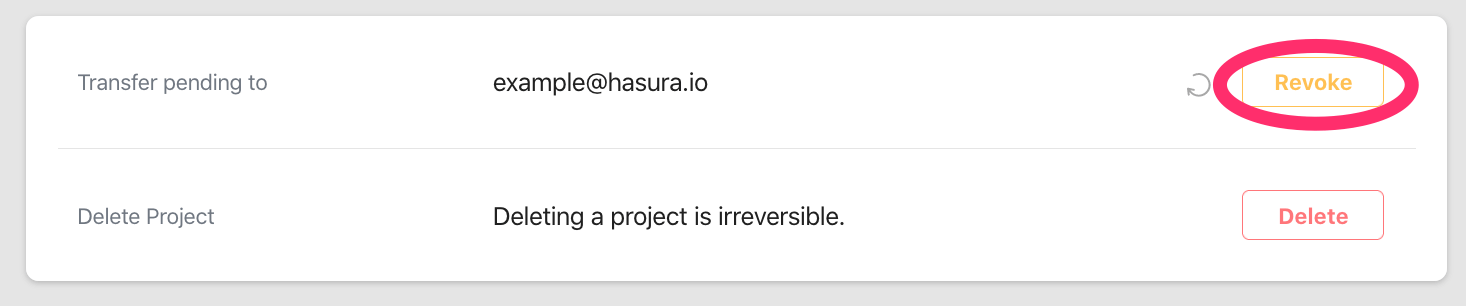
Resend an ownership transfer invitation¶
To resend the ownership transfer invitation, click on the resend symbol right next to the email of the invitee.
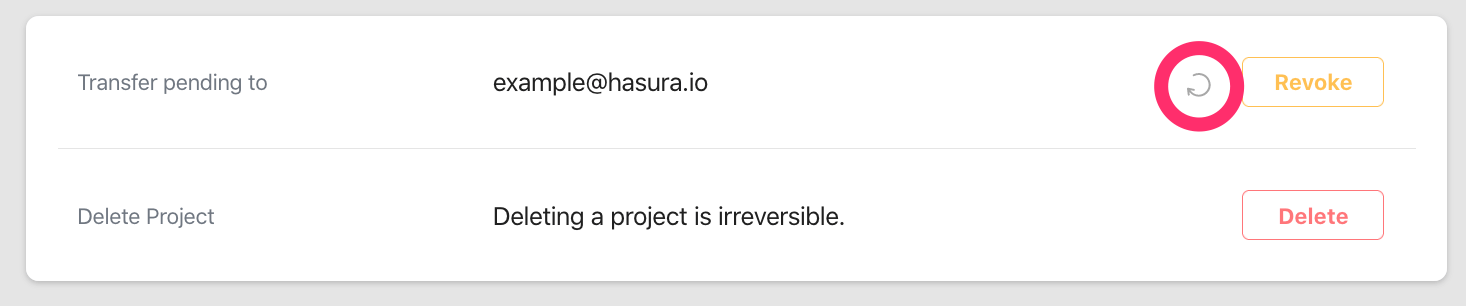
Invitations¶
You can see the projects that you have been invited to become the owner of, on the project listing page.
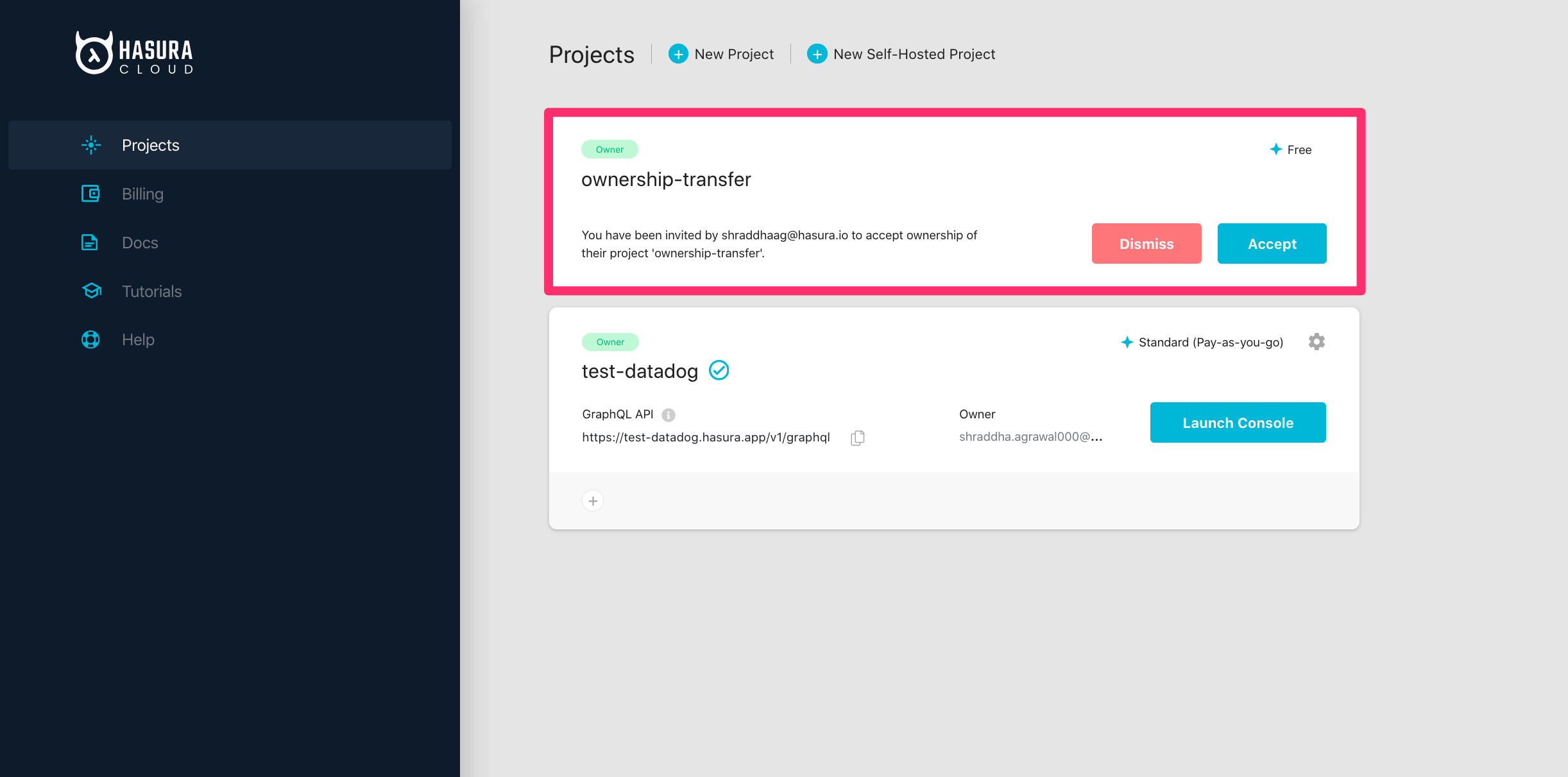
You can accept an invitation by clicking on the Accept button.
Note
If the project is on the Standard (pay-as-you-go) tier, the new owner must have an active card associated with their Hasura Cloud account to accept the invitation.
